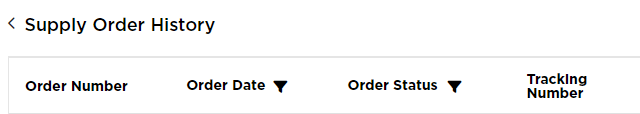How Do I Track My Supply Order in the Portal?
Learn how to track your supply order.
Once under the Copiers & Printers module, click on the Supply Order icon.
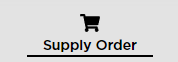
Select the Supply Order History button and a list of orders will be shown. NOTE: The button may be a different color based on your account settings.

Find the Tracking Number column, which will allow you to select the number and be directed to tracking specifics.