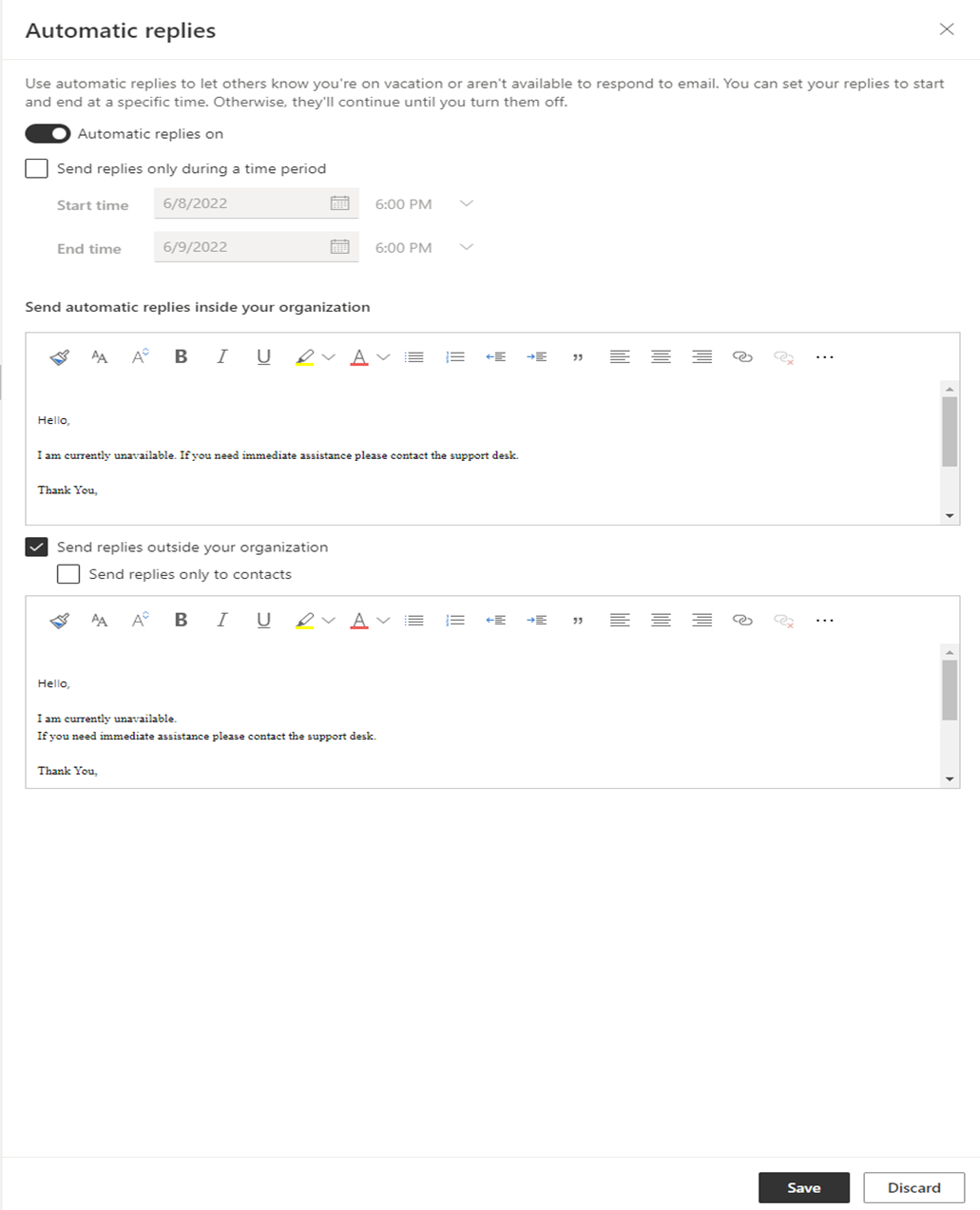How do I set automatic replies for Outlook?
Read the article below to learn more about setting up automatic replies.
Outlook automatic replies can be setup on the Outlook App on your PC, your mobile device, or by logging in online via a web browser.
STEPS
- In a web browser go to www.office.com.
- Log in with your email and password.
- Open the Outlook App online.
- Click on Settings gear icon, see screenshot below.
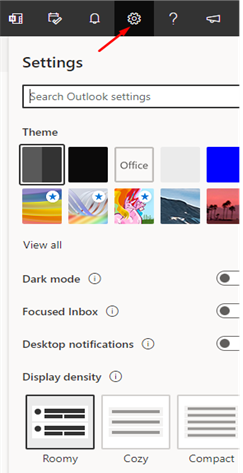
- Then click on all View all Outlook settings at the bottom.
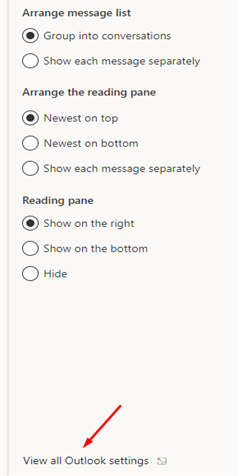
- From the Settings select Automatic Replies.
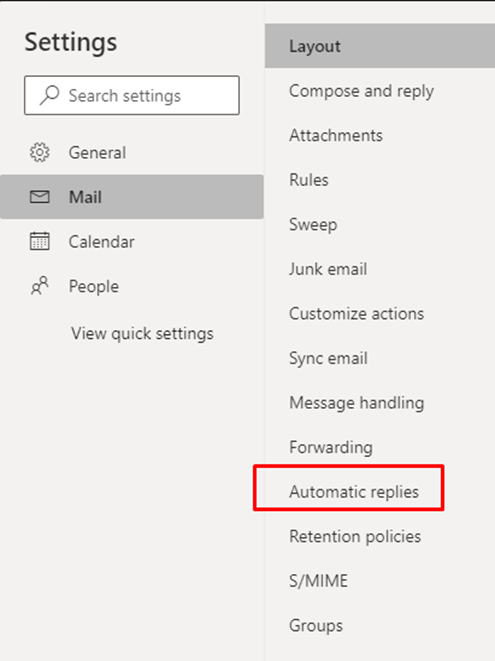
- Once in the Automatic replies section, select Turn on automatic replies.
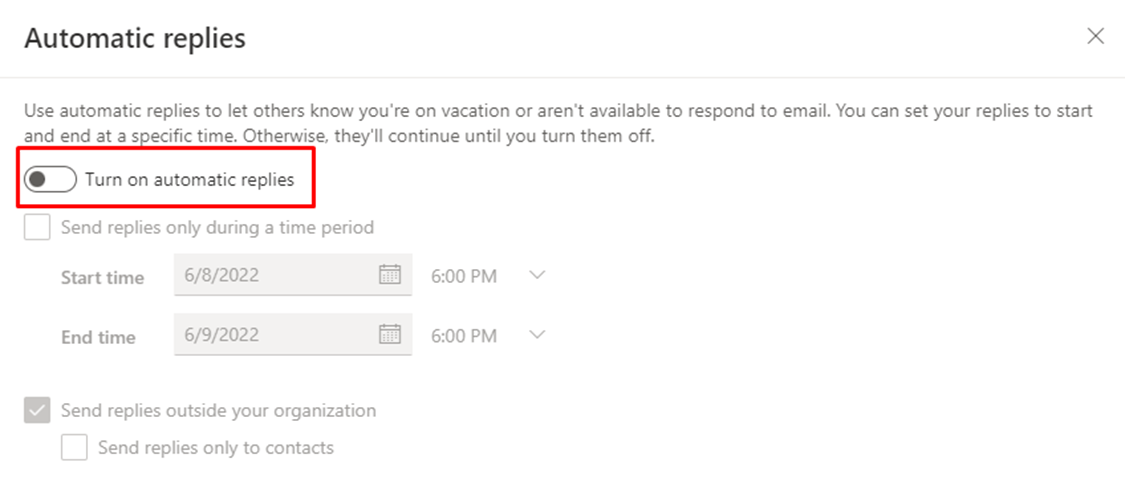
- You can now type your message, set the time period, and choose options for sending both internal and external messages. Once inputted, click Save and you are done.